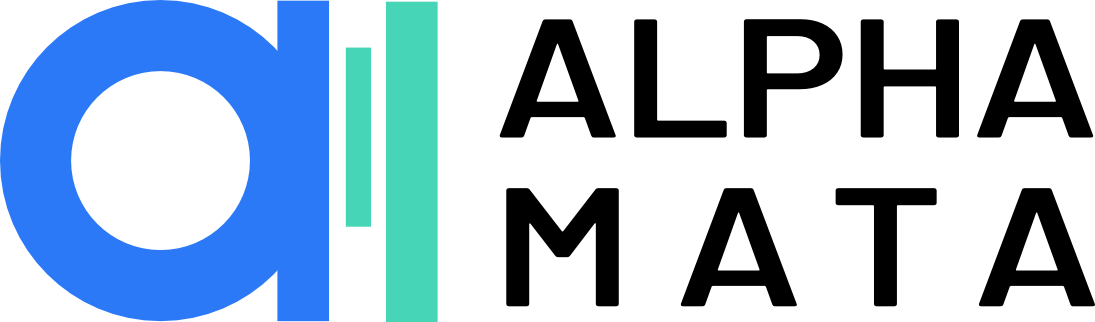With the recent release of the One Identity Manager platform, organizations using the solution must prepare for a significant transition: moving from the legacy web interface to an Angular-based one. This upgrade brings a wealth of improvements in performance, security, and flexibility, aligning the user experience with modern web standards. However, it also means that existing customizations, workflows, and configurations will need to be migrated—a complex undertaking that is actually a complete re-engineering of the web interface.
At AlphaMata, we are dedicated to empowering organizations through effective Identity and Access Management solutions, and our boutique consultancy specializes in navigating these types of complex transformations. In this article, we’ll outline strategies for a successful migration to the new Angular-based One Identity Manager web interface.
1. Assess the Current State and Scope of Web Customizations
Before undertaking a migration, it is essential to inventory and assess the existing web customizations. One Identity Manager implementations often include:
- Customized User Interfaces and Individual Functions: Tailored layouts, branding, and user navigation flows.
- Access Request Workflows: Defined approval processes, role-based views, and specific request forms.
- Scripts and Code Modifications: Custom scripts or code extensions that enforce business-specific logic.
By understanding the scope of these customizations, your team can prioritize which elements are essential in the new environment. This audit phase might identify unused functions, that do not require migration, relevant functions, that must be migrated and faulty functions, that require revision during the migration process.
2. Decide on a Migration Strategy
A clear strategy is essential for a seamless migration, especially in environments where any downtime can disrupt business-critical operations. At a high-level a phased or a complete migration approach can be pursued.
The Phased Approach: In the phased approach the web frontend customizations are divided into functional clusters. Subsequently, each cluster is migrated until go-live in production. The user is re-directed either to the legacy web in case the function is provided there or the user is redirected to the modern Angular web in case the function is already migrated. This strategy enables an iterative approach where results are published earlier and more often. Additionally, the scope of a change freeze is limited for the functional cluster in the actual migration process. However, there is additional effort for setting up the redirection logic. Additionally the users need to understand the look and feel of the legacy and modern Angular web at the same time.
The Complete Approach: In the complete approach all web frontend customizations are migrated at the same time. Within a release the entire functionality goes live in production. At the same time the legacy web frontend is deactivated. This approach requires usually a shorter period of time for the migration. However, the change freeze period might endure the same period and prevents enhancements during this timeframe.
3. General Project Roadmap
With a structured project roadmap, organizations can stay on schedule and within budget while ensuring that essential services remain accessible during the migration. The migration project roadmap is aligned to industry best practices.
- Preparation and Planning: Designate a project team, determine resource requirements, and create a timeline as per project management standards.
- Developer/ Tester Training: Ensure appropriate training for One Identity Manager Angular Web development and testing on current staff. Hiring experienced external support.
- Infrastructure Setup: Build infrastructure setup and development pipeline for the new Angular Web.
- Development and Testing: Focus on rewriting or adjusting custom components and workflows to work within the Angular framework.
- User Acceptance Testing (UAT): Conduct comprehensive testing with end users to validate that migrated functions align with business requirements.
- Go-Live and Rollout: Plan for a staged rollout if possible, with contingency measures in place for any unanticipated issues.
- Post-Migration Support: Increase production support to cater for post-migration activities.
- Decommissioning of Legacy Web: Decommission unused legacy web resources to save costs.
3. Rebuild Customizations with Web Designer for Angular
With the shift to Angular, the approach to developing and managing customizations within One Identity Manager also changes. In the Angular-based version, regular software development best practices are enabled. This highly differs from the transporting system of the Web Designer for the legacy web. It is highly recommend to build automatic development and testing pipeline to fully leverage this new option.
In this phase, consider also the following best practices:
- Refactor Legacy Code: Identify opportunities to optimize or even eliminate certain customizations to align with new features in the Angular framework. In some cases, out-of-the-box Angular components may replace custom ones, simplifying the migration process.
- Enhance Security and Compliance: The migration offers a chance to review and reinforce IAM policies in light of current regulatory standards, such as GDPR. The Angular framework supports enhanced security configurations that may be worth implementing.
- Ensure Compatibility with Mobile and Responsive Design: One of Angular’s benefits is improved support for responsive design. Optimize layouts and workflows to work effectively on both desktop and mobile platforms to improve the user experience.
Conclusion
The migration to the Angular-based version of One Identity Manager offers exciting opportunities for enhanced performance, security, and usability. However, it also presents a unique set of challenges that require careful planning, testing, and support. At AlphaMata, our experience with Identity and Access Management migrations enables us to provide end-to-end guidance for a successful transition. Through strategic planning, thoughtful customization, and ongoing support, we help clients leverage the full potential of One Identity Manager’s new platform.
If your organization is ready to transition to the new Angular platform, we are here to help you navigate every stage of the process. Contact us today to learn how we can tailor a migration strategy that aligns with your business needs.